Bridgecrew setup
You’ll need to sign up for a free Bridgecrew account to follow along with this tutorial. You can sign up for a free account here.
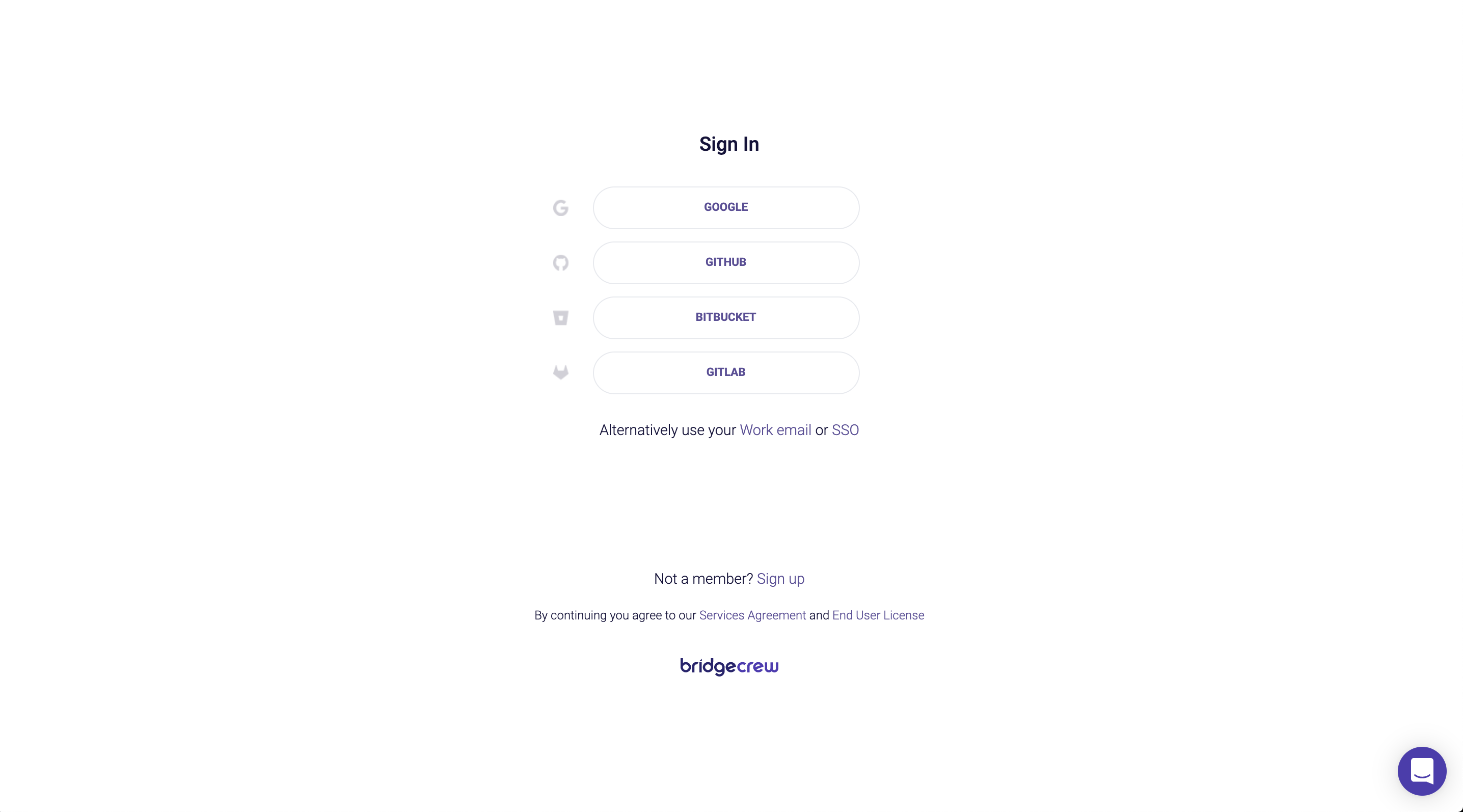
Checkov
In this tutorial, we’re also going to use Checkov. Checkov works on Windows, Mac, and Linux. You can install it with pip:
pip3 install checkov
If installing globally on your system (not in a python venv or pipenv) you may need to have permissions to write the libraries to the necessary locations, ie:
sudo pip3 install checkov
If you run into problems, try the alternate install instructions.
Bridgecrew API token
Throughout the tutorial, you’ll need to use a Bridgecrew API token. You can create one here or in your Bridgecrew account by navigating to the Integrations tab and selecting API Token. Add a token for the workshop and make sure to copy it before closing out.
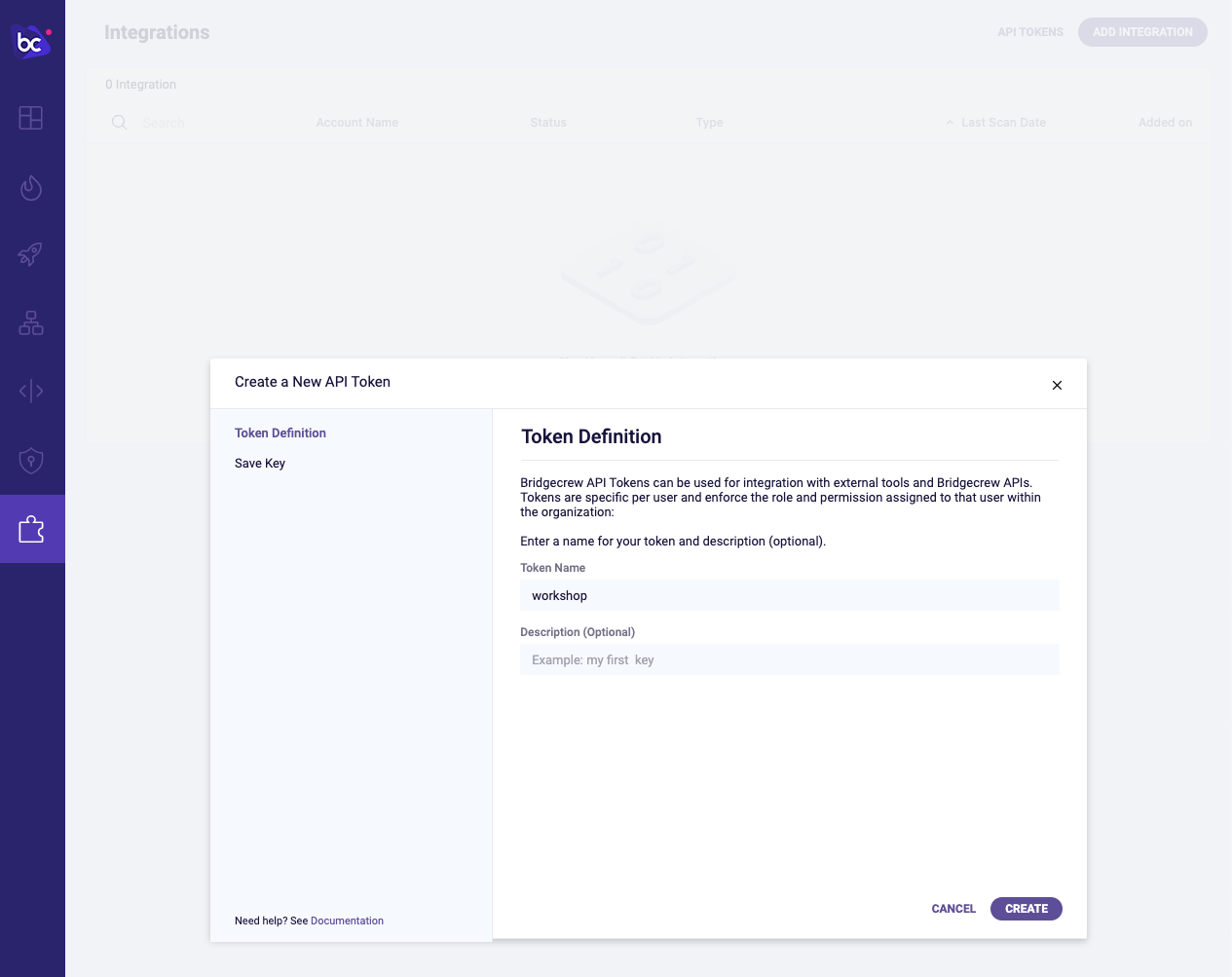
We’ll use the API token in a few places with the environment variable YOUR_BC_API_KEY. To make following along easier, set this variable to equal your API token using the following command in your terminal:
YOUR_BC_API_KEY=<paste-bc-api-key-here>