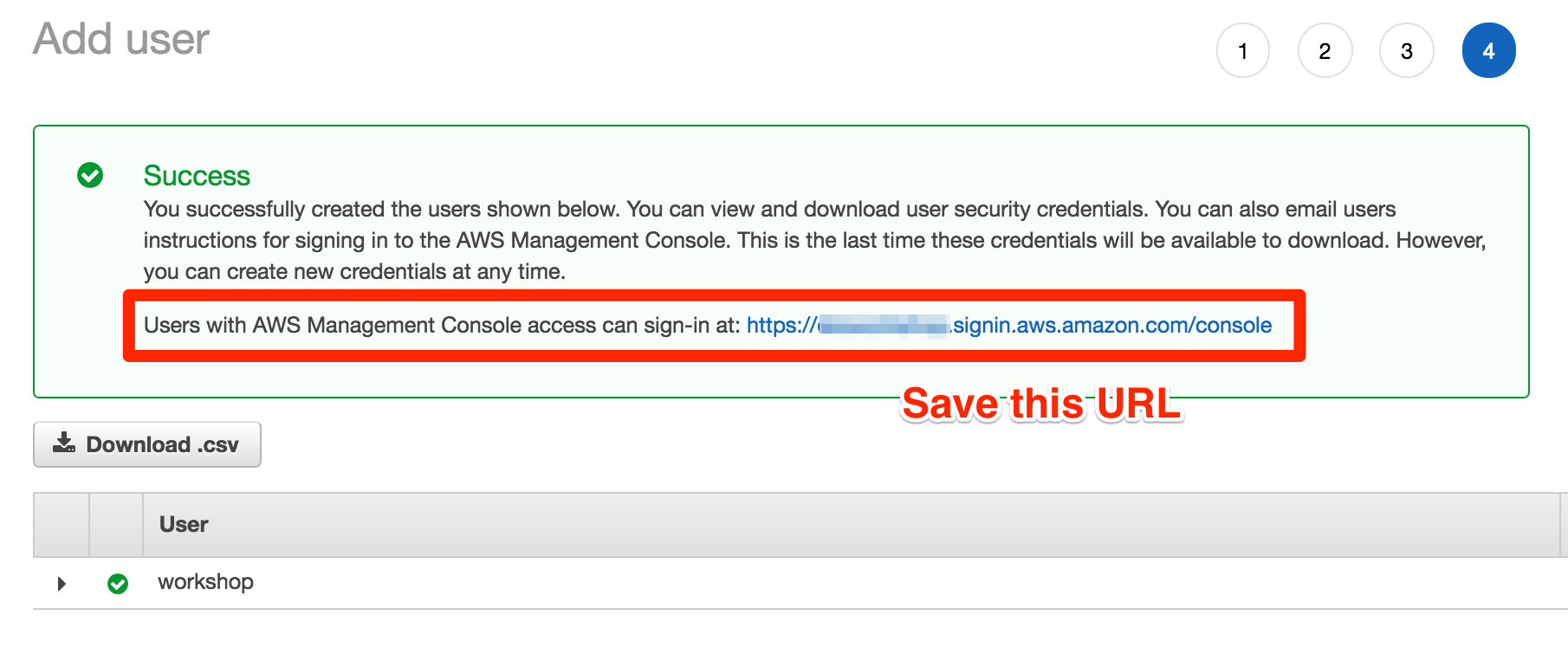Cloud DevSecOps with Bridgecrew > Kubernetes Workshop > Prerequisites > AWS environment > Own AWS environment
Own AWS environment
Disclaimer: We will be using an AWS account to show Bridgecrew’s runtime capabilities and drift detection. If you follow along, remember to shut down any AWS services to avoid additional fees.
AWS environment setup
Your account must have the ability to create new IAM roles and scope other IAM permissions.
-
If you don’t already have an AWS account with Administrator access: create one now by clicking here
-
Once you have an AWS account, ensure you are following the remaining workshop steps as an IAM user with administrator access to the AWS account: Create a new IAM user to use for the workshop
-
Enter the user details:
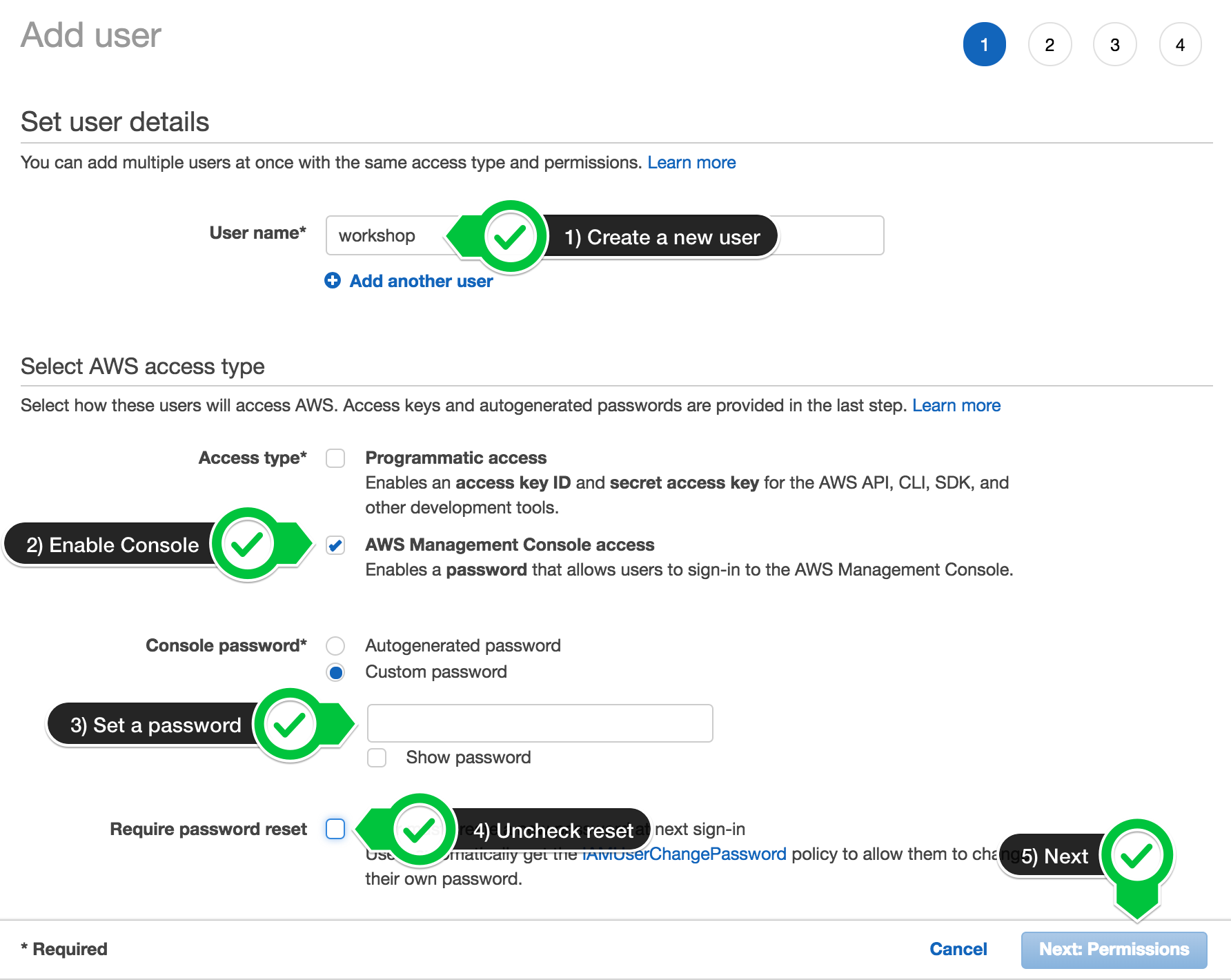
-
Attach the AdministratorAccess IAM Policy:
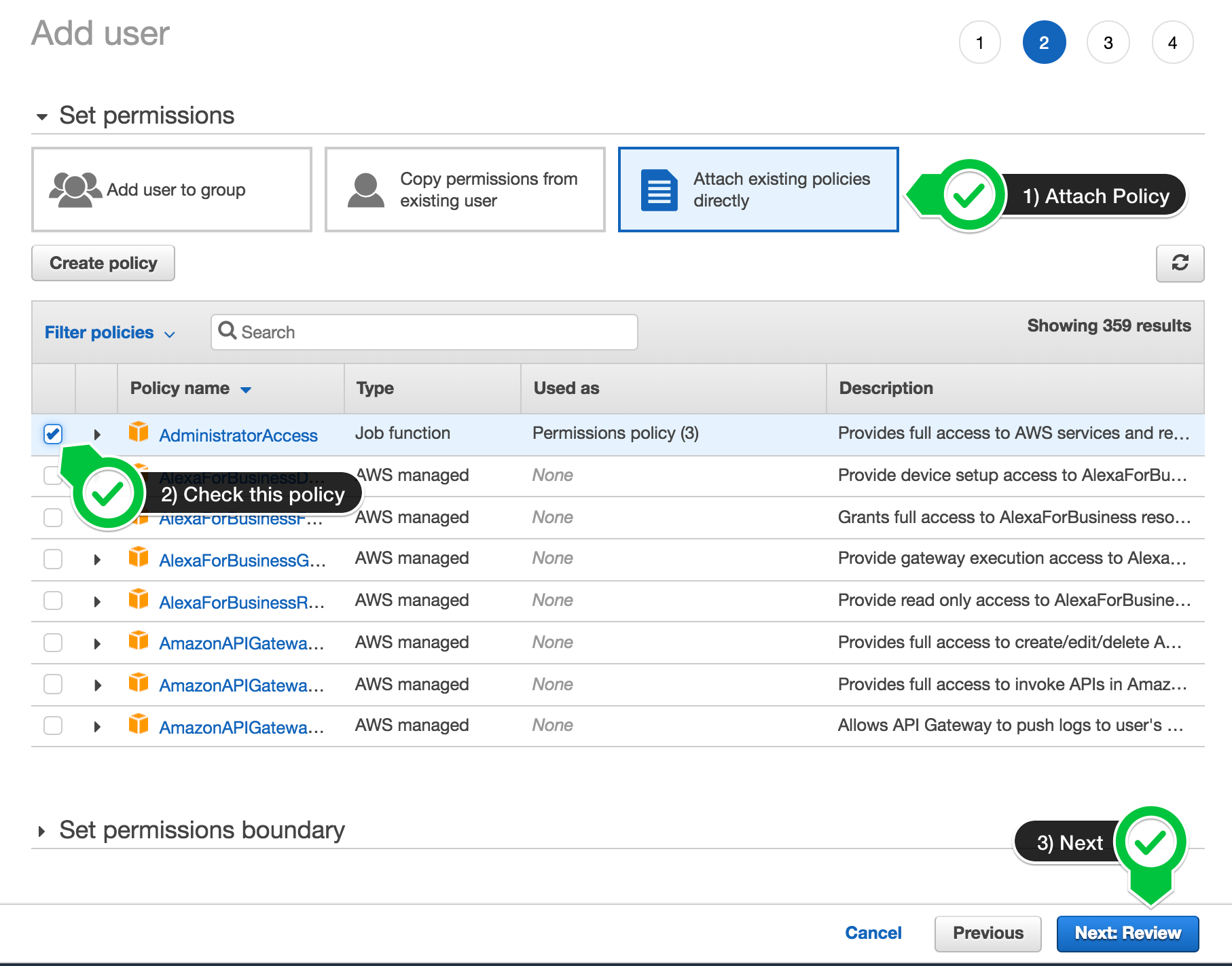
-
Click to create the new user:
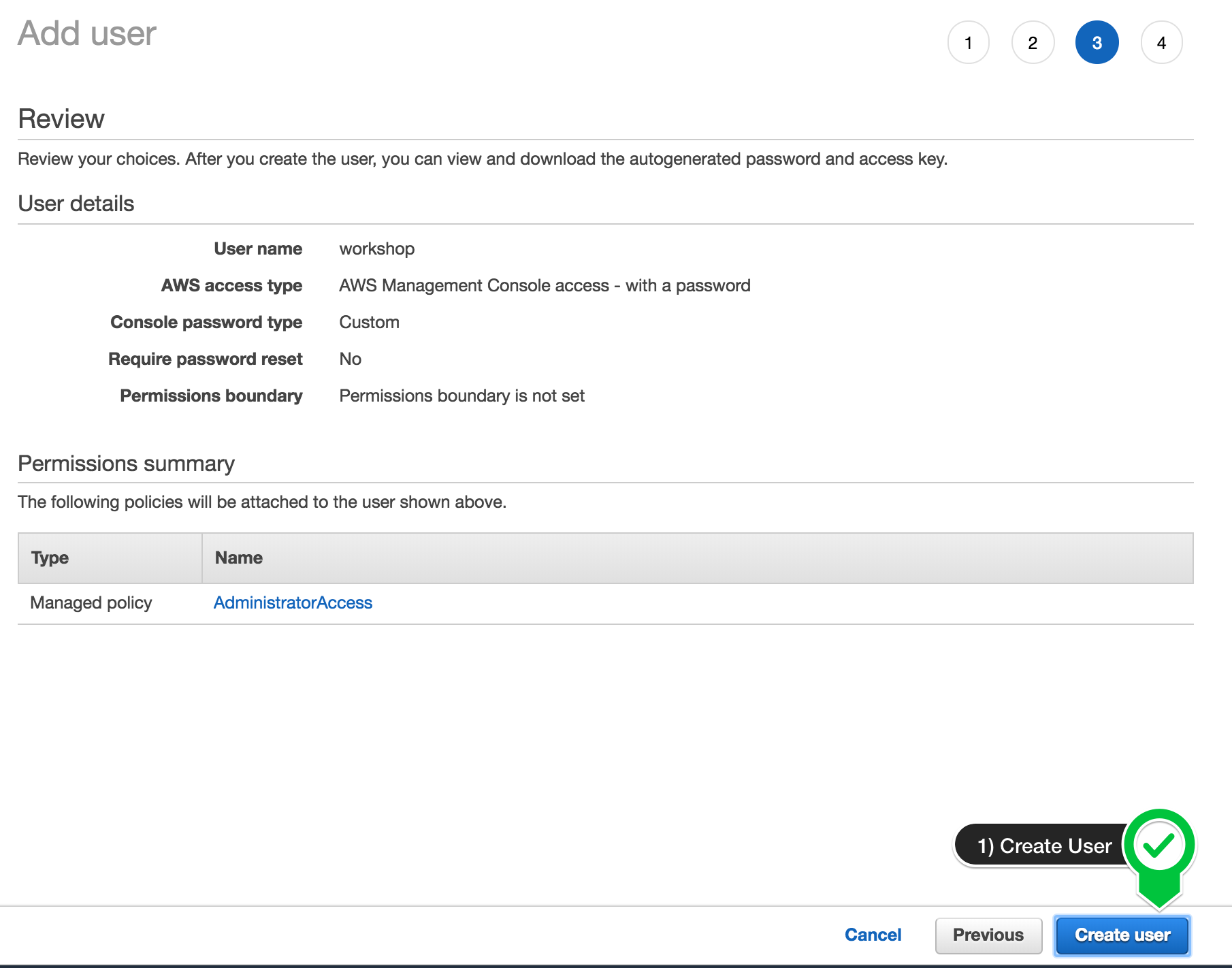
-
Take note of the login URL and save: