Bridgecrew setup
You’ll need to sign up for a free Bridgecrew account to follow along with this tutorial. You can sign up for a free account here.
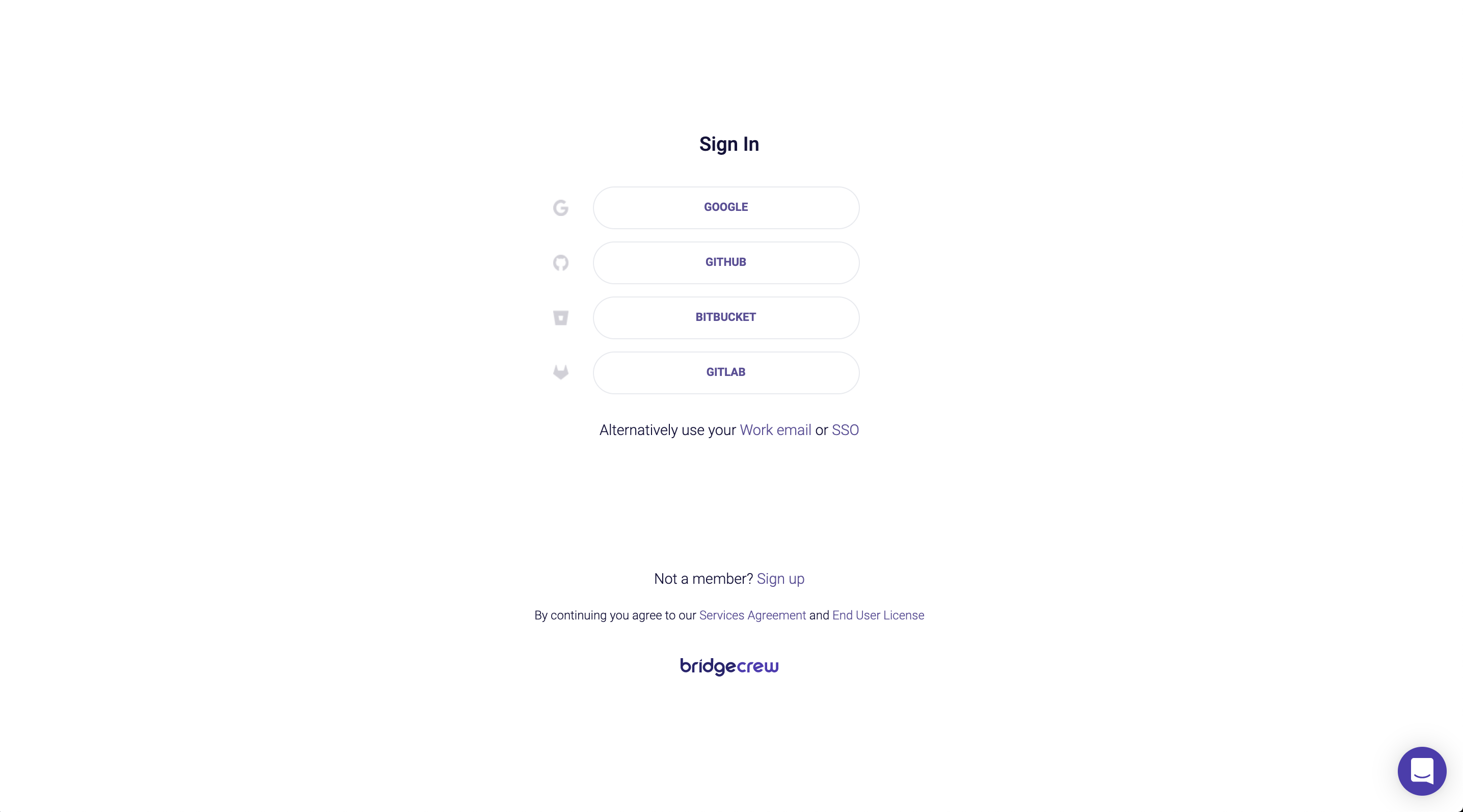
Checkov
In this tutorial, we’re also going to use Checkov. Checkov works on Windows, Mac, and Linux. You can install it with pip:
pip3 install checkov
If installing globally on your system (not in a python venv or pipenv) you may need to have permissions to write the libraries to the necessary locations, ie:
sudo pip3 install checkov
If you run into problems, try the alternate install instructions.
Install Yor.io
We’ll also be using a new Bridgecrew open source tool, Yor, to make tagging and tracing infrastructure between code and the cloud easier, to install into our linux environment, run the following:
wget -q -O - https://github.com/bridgecrewio/yor/releases/download/0.1.62/yor-0.1.62-linux-amd64.tar.gz | sudo tar -xvz -C /usr/bin
Bridgecrew API token
Throughout the tutorial, you’ll need to use the Bridgecrew API token. You can access it here or in your Bridgecrew account by navigating to the Integrations tab and selecting API Token. Add a token for the workshop and make sure to copy it before closing out.
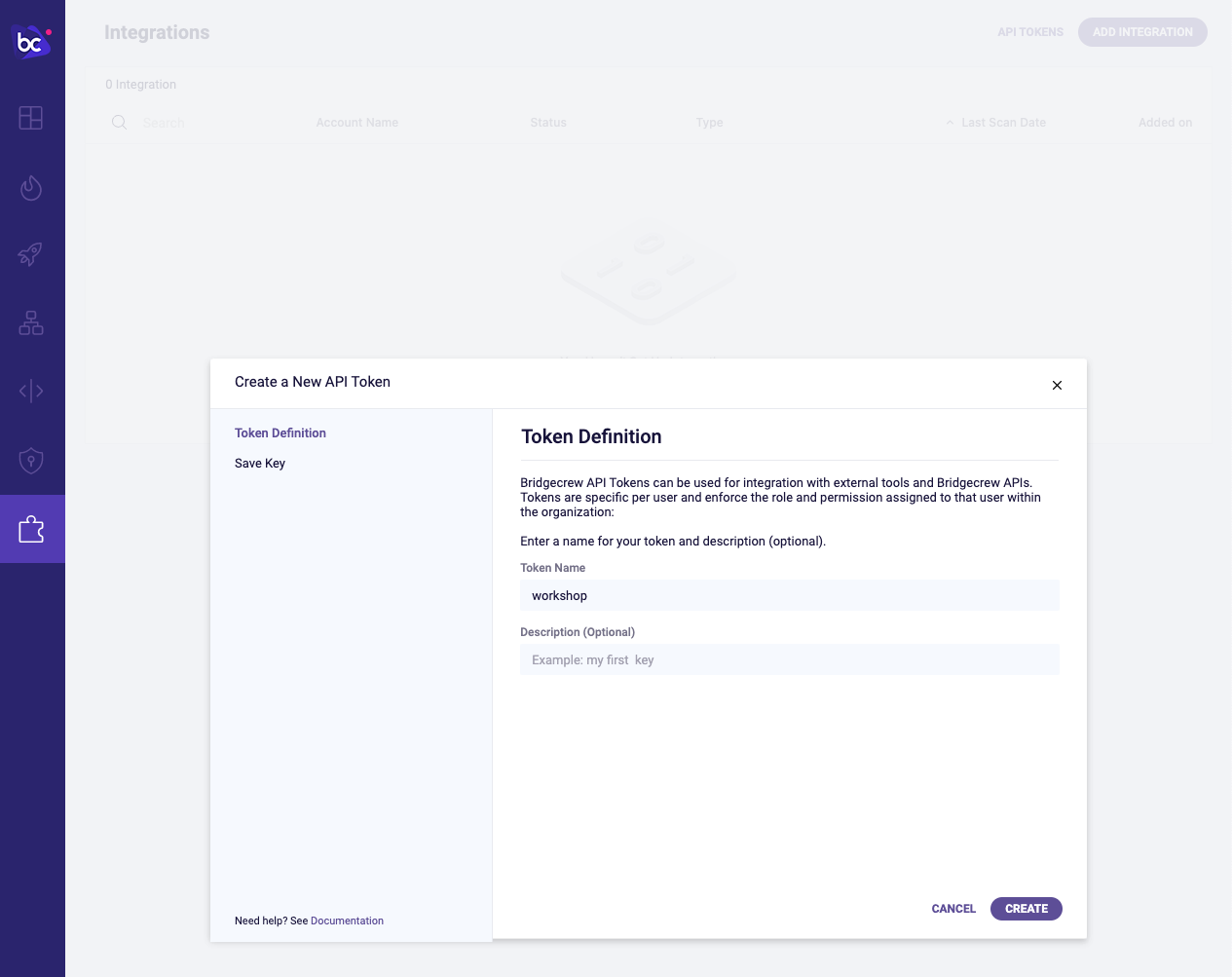
We’ll use the API token in a few places with the environment variable YOUR_BC_API_KEY. To make following along easier, set this variable to equal your API token using the following command in your terminal:
YOUR_BC_API_KEY=<paste-bc-api-key-here>