Edit AWS IAM permissions to enable CodeBuild
To give CodeBuild access to our Bridgecrew API secret we stored in AWS System Manager, we’ll need to add more permissions to the default IAM role created for new CodeBuild environments.
In the AWS IAM Dashboard, find the role called codebuild-bridgecrew-tutorial-service-role
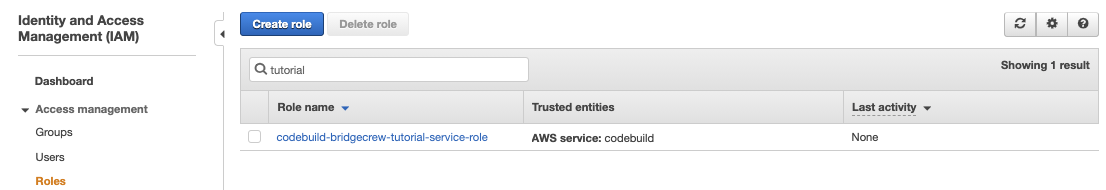
Select the role, then click select Add Inline Policy from the right hand side.
This will bring up the “create policy visual editor”, for Service, select Systems Manager in the search box, then chose the GetParameters and GetParameter Actions.
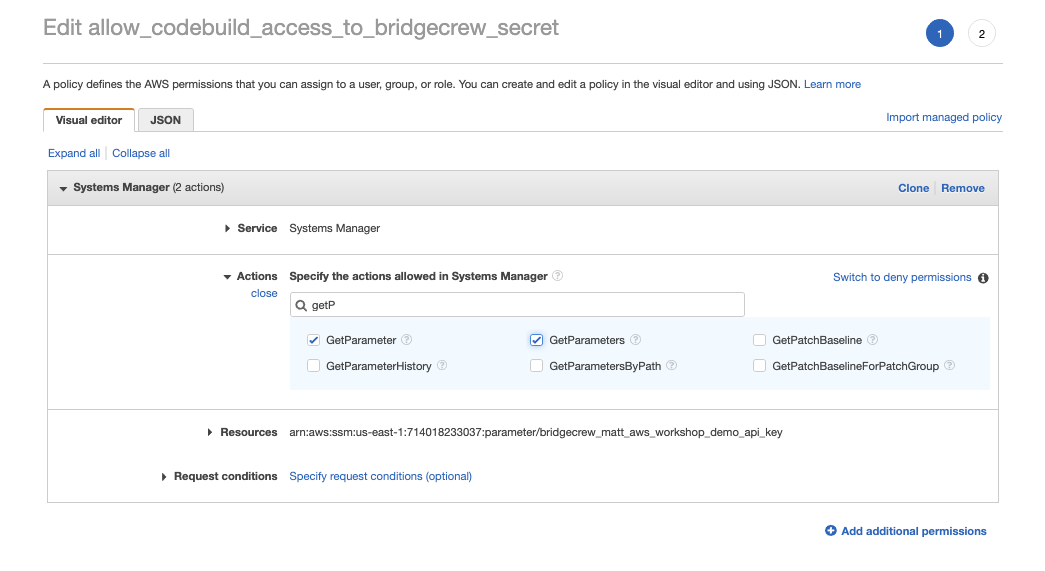
Under Resources, choose Specific and select Add ARN. Fill in the same region you’ve created your CodeBuild project and leave the account number as the default. Type bc-api-key as the parameter name to match the name we gave the key in the aws CLI command we used earlier.
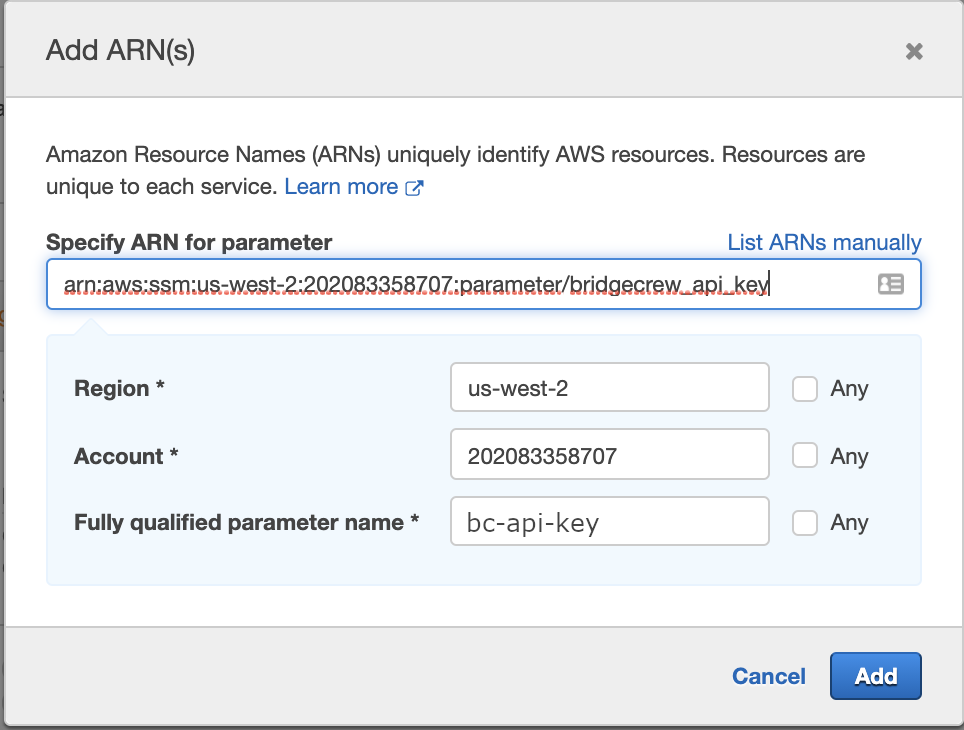
You could also use the cli command aws ssm get-parameter --name bc-api-key to get the whole ARN and paste it into the ARN field.
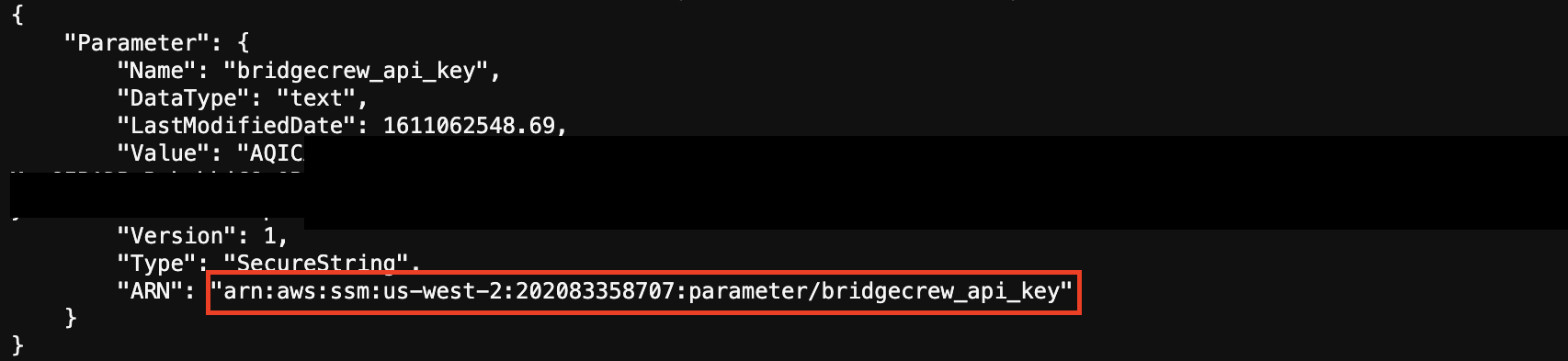
Select Add then select Review Policy.
On the next page, name the policy allow_codebuild_access_to_bridgecrew_secret and select Create policy:
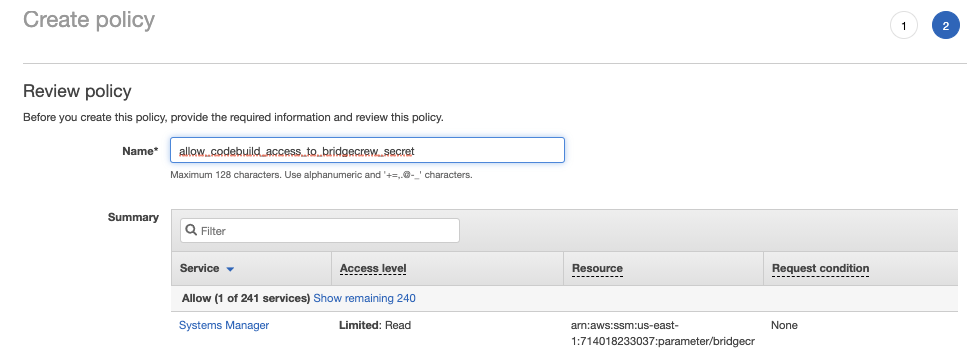
We’re now ready to tie this all together with AWS CodePipeline!