Using the Yor CLI
We’re going to use the Yor CLI to add tracability tags to a deployable infrastructure-as-code repoistory.
Installing Yor
We have already installed Yor into our Cloud9 environment at the beginning of this workshop, for other installation options (for example, to use Yor locally on your machine, see the options in the Yor.io installation docs
Clone the sample repository
While we could use Yor to tag our CFNGoat repository, we would not want to deploy infrastructure with that many intentional security issues into our AWS accounts. Instead, we’ll use a seperate sample repo, this time in Terraform.
This sample is designed with very low severity misconfigurations and policy violations only.
git clone https://github.com/metahertz/deployablegoat.git
cd deployablegoat
Run yor to tag our IaC resources
Simply run the following command within the deployablegoat directory for Yor to tag all of our Terraform with useful tags.
yor tag -d .
You can run a yor list-tags to find out which tags will be added by default:
git:(master) ✗ yor list-tags
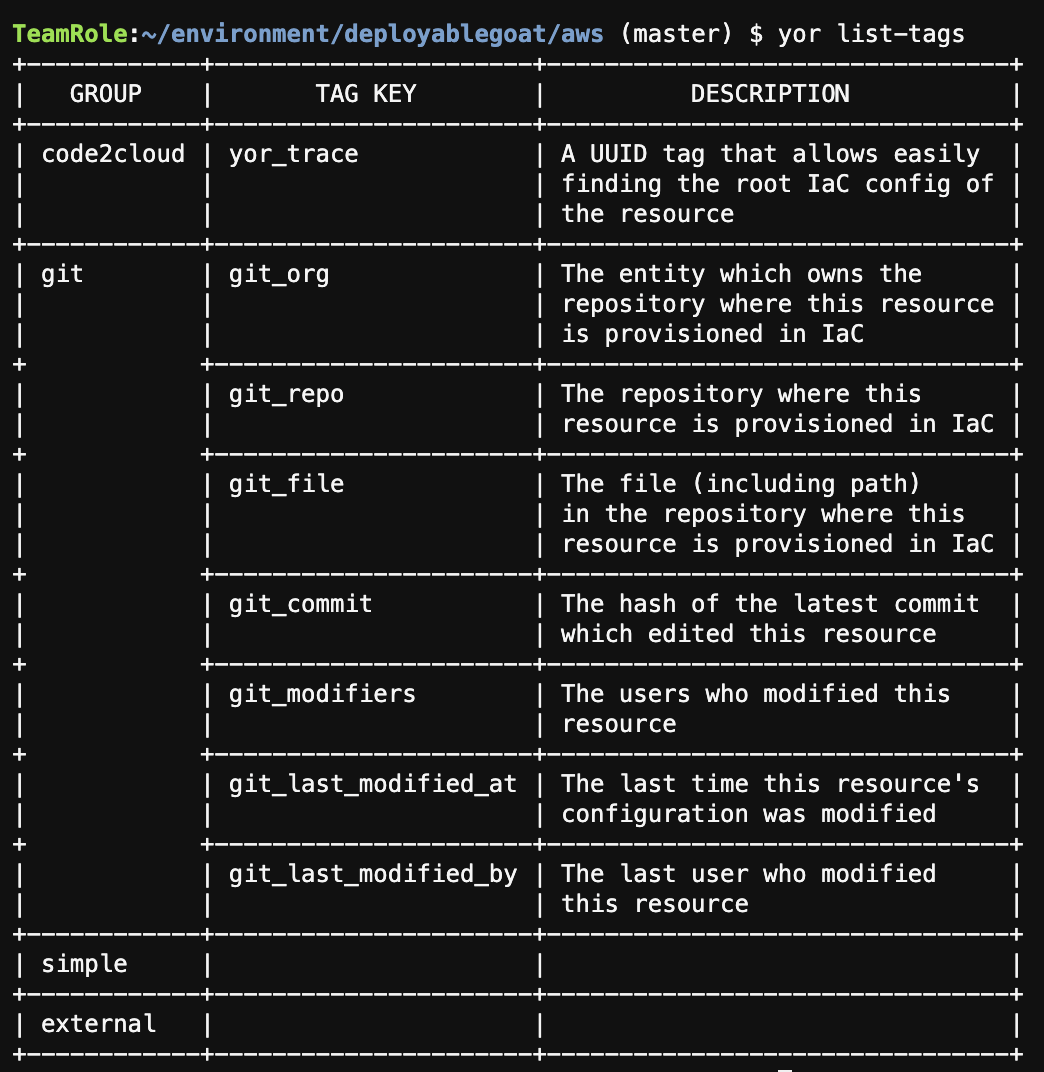
Commit our tagging changes
We can now commit the tagged resources into git.
git add -A .
git commit -m "Tagged resources using yor"
If we now run Yor again, notice we have no changed tags or resources, Yor can ingore it’s own tags so only real updates to the infrastructure code cause a change in the Yor tags, which is what we want.
yor tag -d .

Deploying our tagged resources to AWS
Simply run a terraform init and apply to push our S3 resources, complete with Yor tags, to our AWS environment.
cd aws
terraform init
terraform plan
terraform apply